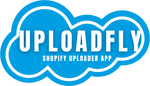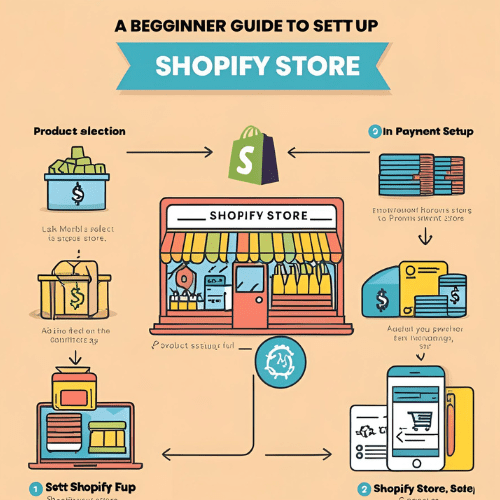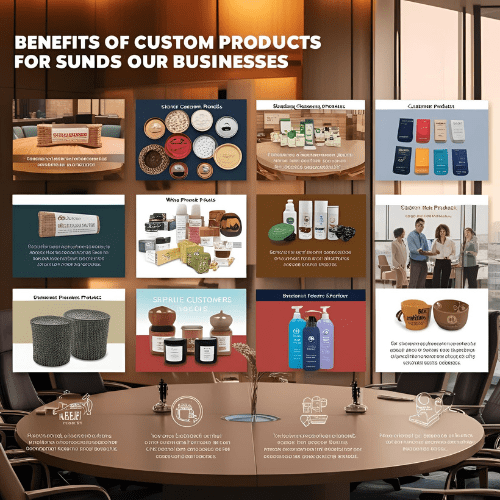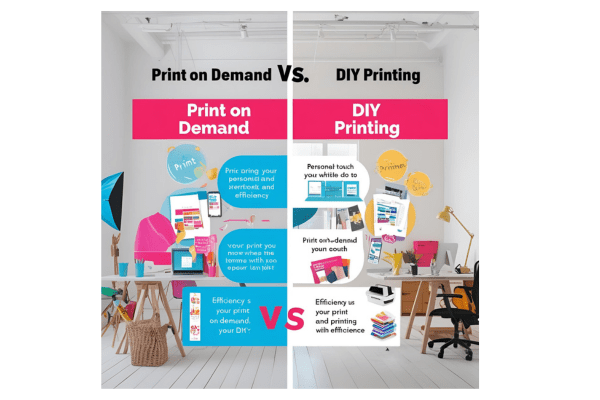Choosing the right Shopify theme can make or break your online business. Your store’s design affects how customers perceive your brand, navigate your site, and ultimately, whether or not they complete a purchase.
Here are expert tips to help you choose the perfect Shopify theme to increase your sales:
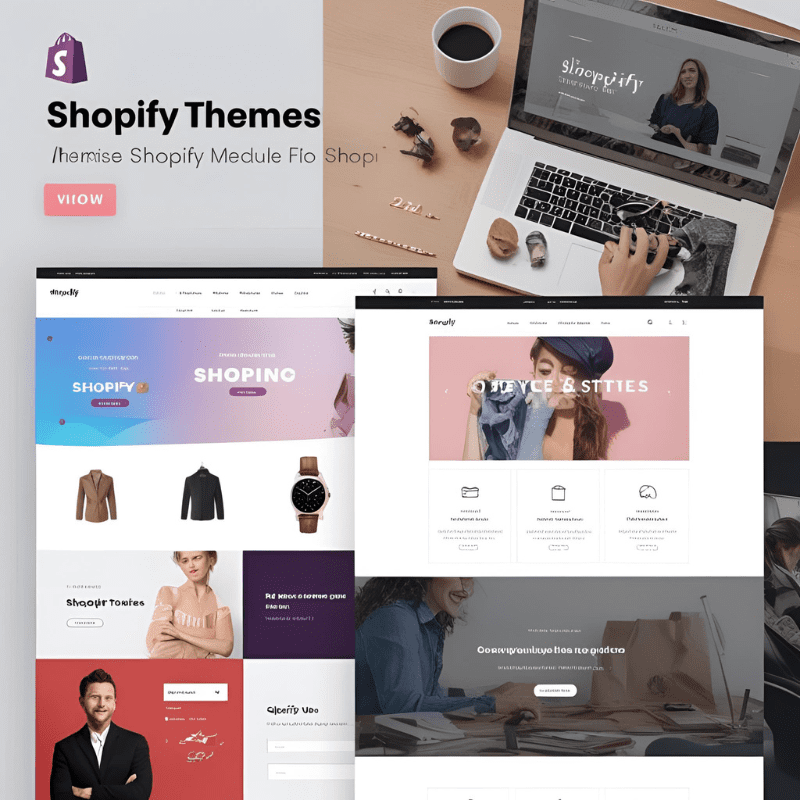
1. 💨 Choose a Fast and Mobile-Responsive Theme
Speed matters—every extra second of loading time could mean lost sales. Choose a theme that loads fast and looks great on mobile devices, where most shoppers browse and buy.
Tip: Test demo themes using PageSpeed Insights or GTmetrix.
2. 🧼 Clean, Focused Design
Your theme should emphasize your products. Avoid cluttered designs. Instead, use themes with plenty of white space, clear product images, and bold call-to-action buttons.
Must-have elements:
- Large product photos
- Clear price and CTA buttons
- Easy-to-navigate menu
3. 🛒 Match the Theme to Your Product Type
Different products need different experiences. Choose a theme tailored to your niche:
- Fashion stores need filtering, zoomable images, and a clean grid.
- Tech shops benefit from product comparisons and reviews.
- Custom products need file upload options (more on this below!).
4. 🚀 Look for CRO-Boosting Features (Conversion Rate Optimization)
Pick themes that include sales-boosting elements like:
- Sticky “Add to Cart” buttons
- Product quick view
- Countdown timers or low-stock alerts
- Trust badges (SSL, free shipping, returns)
5. 🔌 Ensure Compatibility with Essential Apps
Make sure the theme supports Shopify apps that increase conversions and enhance UX.
📢 Pro Tip for Custom Product Sellers:
If you offer made-to-order or personalized items, your customers might need to upload images, logos, or notes during purchase.
UploadFly – Shopify File Upload App makes this seamless.
It integrates perfectly with most themes, allowing you to collect customer files directly on the product page—without slowing down your store.
6. 🛠️ Easy to Customize (No Coding Needed)
Look for themes that support drag-and-drop blocks, flexible layouts, and customization through the Shopify editor. You want the ability to tweak colors, fonts, and page sections quickly.
7. ⭐ Read Reviews & Check Developer Support
Stick with themes from well-reviewed developers. Make sure they provide fast support, updates, and thorough documentation.
🏆 Top Shopify Themes for Sales Growth
| Theme Name | Best For | Strengths |
|---|---|---|
| Dawn | All stores | Free, fast, modern, mobile-optimized |
| Impulse | General & promo-heavy | Built-in promotional features |
| Prestige | Luxury/fashion brands | Beautiful visual storytelling |
| Streamline | Bold visual brands | Clean animations and fast navigation |
| Debutify | Beginners/CRO-focused | Free version + built-in marketing add-ons |
✅ Final Tip:
Never choose a theme just because it “looks nice.” Always ask:
“Will this design make it easier for my customers to buy?”
With the right theme and the right tools like UploadFly, you’ll create a smooth shopping experience that turns visitors into loyal buyers.