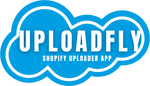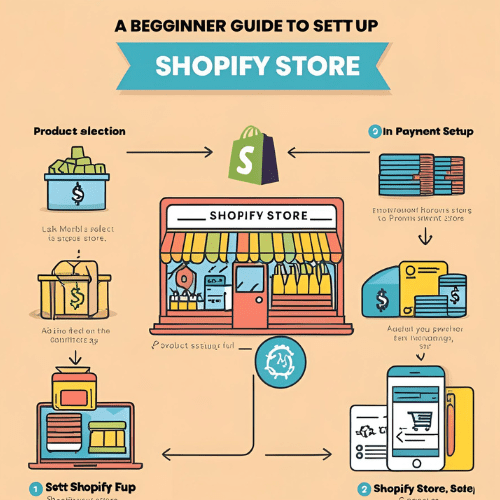Starting your own online store may seem overwhelming, but Shopify makes it easier than ever — even if you’re a complete beginner!
With the right steps and a little bit of planning, you can launch a professional store and start selling in just a few days.
Here’s your simple, step-by-step guide to opening a Shopify store for the first time:
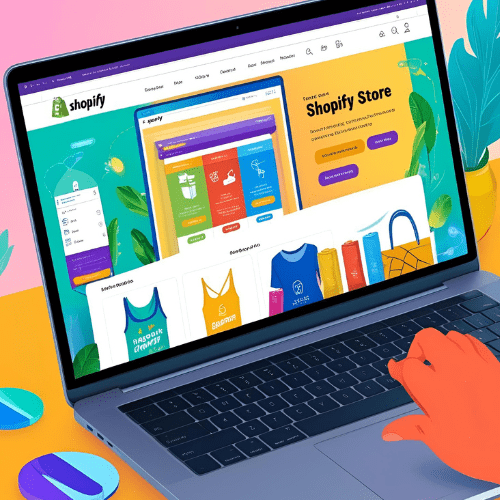
Step 1: Sign Up for Shopify
Go to shopify.com and start your free trial.
All you need is an email address, a password, and a store name (don’t worry — you can change it later).
✅ Tips:
- Choose a store name that’s easy to remember and matches your brand idea.
- Secure your store name as a domain (example: mystore.com) if available.
Step 2: Choose Your Store Theme
Shopify offers hundreds of free and paid themes that make your store look professional without needing to code.
✅ Tips:
- Pick a theme that fits your product style (fashion, electronics, custom gifts, etc.).
- Focus on mobile-friendly themes — most shoppers use their phones!
Step 3: Add Your Products
Go to your Shopify dashboard and click “Products” > “Add Product.”
✅ For each product:
- Upload clear, high-quality photos.
- Write a strong title and description.
- Set pricing, inventory, and shipping options.
- If you sell custom products, install apps like Uploadfly Shopify File Uploader to allow customers to upload images or text easily.
Step 4: Set Up Payment Methods
You need a way to get paid!
Shopify makes it simple to accept payments through:
- Shopify Payments (credit/debit cards)
- PayPal
- Apple Pay
- Other third-party gateways
✅ Tip:
Set up multiple options to make it easy for customers worldwide to purchase.
Step 5: Configure Shipping Settings
Decide how you’ll deliver your products.
Options include:
- Free shipping
- Flat-rate shipping
- Carrier-calculated shipping (FedEx, DHL, UPS)
✅ Tip:
Clear shipping policies help reduce customer confusion and cart abandonment.
Step 6: Customize Key Pages
Make sure you create and customize these important pages:
- Home Page: Showcase your products and value.
- About Us: Share your brand story.
- Contact Us: Make it easy for customers to reach you.
- FAQs: Answer common questions.
- Return/Refund Policy: Build trust.
✅ Tip:
A professional-looking store with clear information builds customer confidence.
Step 7: Launch Your Store!
Once you’re happy with the setup:
- Remove the password from your store.
- Share your website link everywhere: social media, email, ads, etc.
- Keep improving based on customer feedback and store analytics.
Bonus Tips for Beginners
- Start simple, then improve over time.
- Use apps to add features like live chat, upselling, or file uploading for custom orders.
- Collect emails early using a pop-up or signup form — email marketing is gold.
- Run small ads (Facebook, Instagram) to drive traffic to your new store.
- Stay consistent — success doesn’t happen overnight!
Final Thoughts
Opening a Shopify store is one of the best ways to start your own business in 2025 — whether you sell physical products, digital downloads, or custom-made items.
With powerful tools like Uploadfly Shopify File Uploader, even offering personalized, custom products becomes easy and professional.
Take the first step today — your dream store is just a few clicks away!