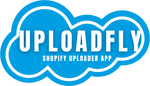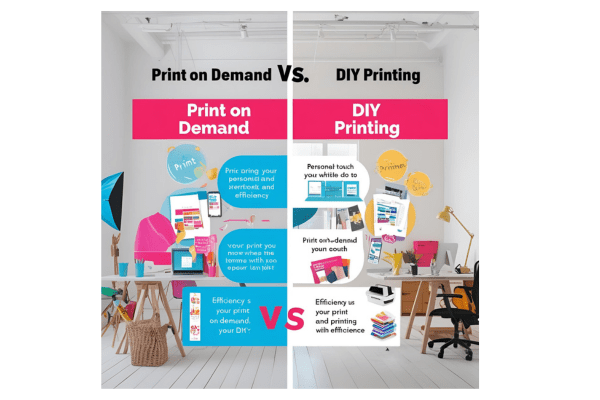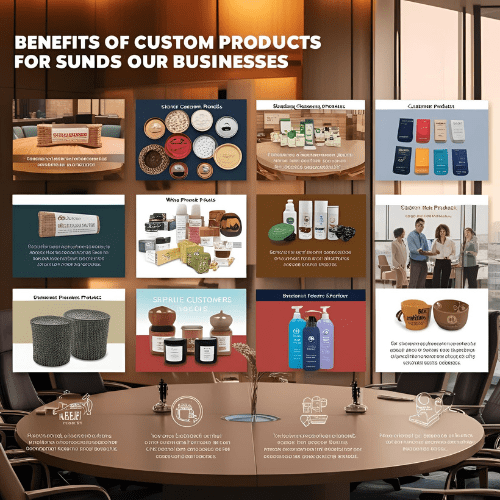Running a Shopify store and need to collect files from customers easily? Say hello to UploadFly, the ultimate free file uploader app for Shopify that lets customers upload files directly during the order process!
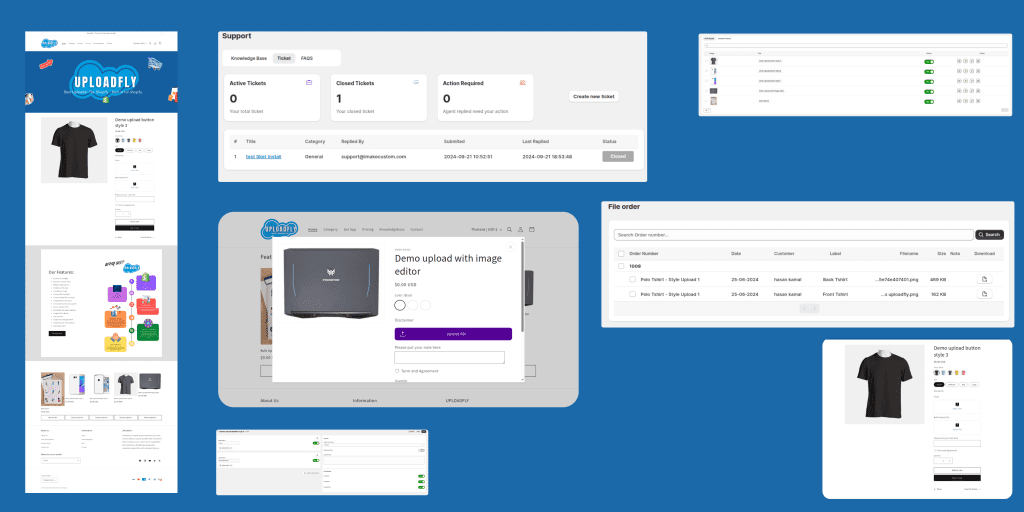
🛍️ Why UploadFly?
Whether you sell custom products, print-on-demand items, or digital services, UploadFly makes it easy for your customers to submit files like images, PDFs, artwork, and more from your product page or cart.
Forget chasing emails, third-party forms, or messy inboxes. With UploadFly, file uploads are built directly into your Shopify store.
🎁 Now Available for Free!
We’re excited to announce that the UploadFly Shopify App is now 100% FREE to install and use! No subscriptions. No hidden fees.
⚙️ Key Features:
- 📤 Seamless File Uploads on Product Pages
Let customers upload files (images, documents, etc.) during or after checkout. - 🛠️ Customizable Settings
Control allowed file types, size limits, and where upload fields appear. - 🔗 Easy Access to Uploaded Files
Files are stored securely in your UploadFly dashboard with download links linked to each order. - 💼 Designed for Custom Product Stores
Perfect for print shops, embroidery, monogramming, personalized gifts, and more! - 🔒 Secure & Reliable
All uploads are encrypted and safely stored, so your customer data stays protected.
👥 Who Is It For?
- Custom Product Stores (t-shirts, mugs, engraving)
- Digital Service Providers (resume editing, design services)
- Photographers & Print Labs
- Any Shopify seller who needs to collect files from customers
📲 How to Get Started
- Search UploadFly in the Shopify App Store
- Click Install – it’s free!
- Customize your uploader settings
- Start receiving customer uploads instantly!
🔗 Install UploadFly from the Shopify App Store
🧑💼 Final Word
With UploadFly, you can focus on fulfilling orders, not managing file uploads.
Boost your customer experience, simplify your workflow, and do it all for free.
UploadFly – The easiest way to collect files on Shopify.